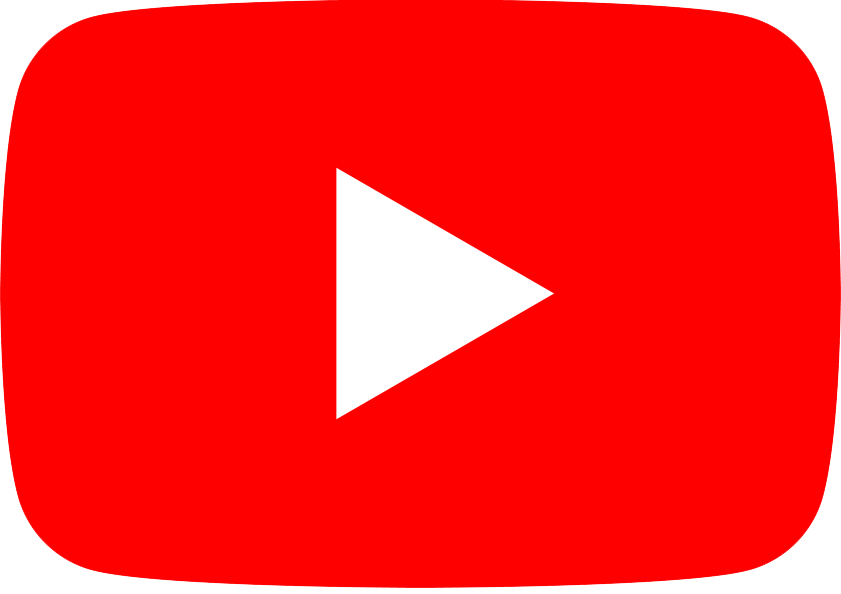Patch management is a fundamental process in the realm of IT that offers the ability to systematically obtain, test, install and manage numerous code changes or ‘patches’ on both workstations and servers. The key objective of patch management is to keep various systems in a network up-to-date and secure against hackers, malware, and phishing attacks to ensure the complete protection of a client’s network and use new software features.
According to a report released by US-Cert, cybercriminals are always active in their pursuit to take advantage of the vulnerabilities of unpatched machines. By taking the right measures, users can avert as much as 85% of targeted attacks. Unfortunately, statistics indicate that only 36% of small businesses perform the regular installation of security patches to combat possible threats. Recently, there were several issues with the latest patches for Windows 10 from July 10th.
Moreover, most SMBs suggest that engaging in patch management processes is often a challenge for them due to limitations associated with time and cost. This article presents a review of the current opportunities in MSP patch management, best practices, and available solutions to guarantee the safety of clients’ data and deliver a premium service experience.
Opportunities for MSPs
Assessment of industry dynamics suggests that patch management is a ripe market for MSPs, including a number of prospects for further development of businesses. However, many service providers fail to recognize the commercial value of delivering patching as a stand-alone service due to low margins. Consequently, an MSP patch is often marketed as a part of all-inclusive service packages which SMBs do not view as being financially feasible because of the high price tag of a more comprehensive service offering.
However, MSPs can advertise monitoring probes for free to help clients better understand existing vulnerabilities by highlighting the present patching status of the company. Moreover, service providers also have the potential to turn patching into a long-term revenue prospect by approaching reactive customers who are otherwise not willing to bring an MSP onboard.
MSP Patch Management Best Practices
As an MSP, you should always strive to integrate best practices in patch management within your operational framework to secure high levels of customer satisfaction, such as:
-
- Always ensure that your clients’ maintenance and subscription fees for software are paid. This is important because some vendors only release patches and new updates when the annual or subscription fees are fully transferred. In order to not miss out on the latest releases, you can benefit from the option of automatic billing or utilize a CRM tool to keep tracks of pending payments.
-
- Some patches tend to break things – to avoid this, examine the patch in a sandbox environment or review social networking threads and forums to know what users have to say about the patch.
-
- Develop a patching process which creates the minimum interruption for business activities. Once you make sure that all devices are up-to-date, choose a timeframe when users are offline to initiate the process.
- Stay watchful and be vigilant to be made aware of the most up-to-date patch notifications from vendors.
MSP Patch Management Solutions
There are a number of reliable and top-rated MSP patch management software vendors in the market. Here is a list of the leading names and what they have to offer:
SysAid
This solution is ideal for modern IT infrastructures as it equips the enterprise with the ability to introduce seamless patch management across the network by benefiting from OEM technology and customization capabilities.
ManageEngine Desktop Central
This framework successfully combats vulnerabilities by employing an agent-based solution to successfully manage all leading operating systems and third-party applications.
Automox
Automox is a cloud-based patch management software that provides a cost-effective solution with features, such as visibility of vulnerability statuses, workflow management, and software configurations.
Patch Manager by SolarWinds
SolarWinds provides an intuitive service to support effective patch management with several functionalities, such as the release of patch compliance reports, SSCM integrations, vulnerability management, and many more.
Comodo ONE
Comodo ONE’s patch management service grants complete autonomy to MSPs for the successful transmittal of updates for the software. The administrative options within the solution are simple and centralized to provide administers everything they need at their fingertips.
MSP Patch Management Software Comparison Table
Check out this complete comparison table of MSP patch management software to find out how these solutions can give your business an edge:
| SysAid | ManageEngine Desktop Central | Automox | Patch Manager by SolarWinds | Comodo ONE | |
| Starting Price | Price is given on request | $795.00/month/user | From $2 per endpoint/month |
$3,495.00/one-time | Price is given on request |
| Free Version | Yes | Yes, free for 25 computers & 25 mobile devices | Yes | No | No |
| Free Trial | 30 days | 30 days | 15 days | 30 days | 30 days |
| Automatic Scans | Yes | Yes | Yes | Yes | Yes |
| Custom Patches | No | Yes | Yes | Yes | No |
| Multi-Patch Deployments | Yes | Yes | Yes | Yes | Yes |
| Network Wide Management | No | No | Yes | Yes | Yes |
| Remote Protection | No | Yes | No | Yes | No |
| Scheduled Deployment | Yes | Yes | Yes | Yes | Yes |
| Subscription Services | No | No | Yes | No | No |
| Vulnerability Scanning | No | No | No | Yes | Yes |
| Deployment | Cloud, SaaS, Web Installed – Windows Mobile – Android Native Mobile – iOS Native |
Installed – Mac Installed – Windows |
Cloud, SaaS, Web | Installed – Windows | Cloud, SaaS, Web |
| Support | Online Business Hours 24/7 (Live Rep) |
Online Business Hours 24/7 (Live Rep) |
Business Hours | Online Business Hours 24/7 (Live Rep) |
Online Business Hours |
Conclusion
Patch management is an indispensable part of the modern IT framework – we hope this MSP patch management guide helps you gain insights into the process so that you can take your MSP one step forward towards a prosperous path and employ best practices in patch management to provide a fulfilling customer experience while creating opportunities for long-term revenue generation.
 Don’t Miss New Episode!
Don’t Miss New Episode!